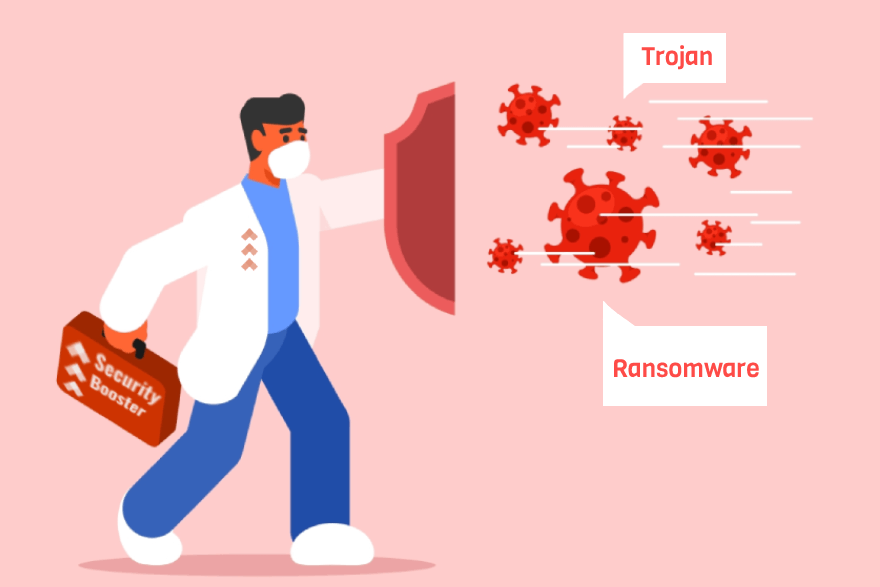Malware, or malicious software, is an increasingly prevalent threat to organizations of all sizes. It is a type of malicious software designed to damage, disrupt, or gain unauthorized access to a computer system or network. Malware can be spread through malicious websites, email attachments, social media links, and other means. While malware attacks can be damaging and costly, organizations can protect themselves by implementing a robust security strategy to detect, prevent, and respond to malware threats.
Organizations should take proactive steps to protect their networks, systems, and data from malware threats. The first step is to understand the types of malware and the methods used to spread it. This will help organizations identify potential risks and take steps to prevent them. Organizations should also ensure they have up-to-date antivirus software installed to detect and block malicious software. Additionally, organizations should educate their staff on the dangers of malware and how to properly use the software and hardware they have to protect them from potential threats.
Organizations should also have a response plan in place that outlines the steps to take if malware is detected and how to respond to any damage or disruption caused by the attack. This should include identifying the source of the malware, assessing the damage, and taking steps to contain or mitigate the damage. Additionally, organizations should have a process in place to regularly back up their data in case of a malware attack.
Finally, organizations should be aware of the latest malware trends and use best practices to stay ahead of potential threats. This includes regularly patching and updating their software and systems, using two-factor authentication, and monitoring their networks for any suspicious activities.
In summary, organizations must take proactive steps to protect themselves from malware threats. This includes understanding the types of malware, implementing up-to-date antivirus software, educating staff on malware threats, having a response plan in place, regularly backing up data, and staying aware of the latest malware trends. By taking these steps, organizations can protect themselves from the damaging effects of malware attacks.
Understanding the types of malware
Malware has become increasingly prevalent and can cause serious damage, disruption, and loss of data for organizations. For this reason, it is important to understand the different types of malware and their associated risks.
One of the most common types of malware is viruses. Viruses are malicious software programs that are designed to spread from one computer to another by attaching themselves to other programs or files. This type of malware can cause serious damage to a system, including corrupting or deleting files and disrupting network activity.
Another type of malware is Trojans, which are malicious programs disguised as legitimate software programs. Trojans are often used to gain unauthorized access to a system or network and can be used for malicious purposes, such as stealing data or launching further attacks.
Spyware is a type of malware designed to collect information from a system without the user’s knowledge. Spyware can be used to collect sensitive information, such as passwords or financial information.
Finally, ransomware is a type of malware that blocks access to a system or data until a ransom is paid. This type of malware can be particularly damaging, as organizations may be unable to access their data or systems until the ransom is paid.
Overall, it is important for organizations to understand the different types of malware and their associated risks. By identifying and understanding potential risks, organizations can take steps to protect themselves from malware threats.
How
Anti-malware software is a type of security software designed to detect, prevent, and remove malicious software from a system. It can detect and block malicious software, such as viruses, Trojan horses, spyware, and ransomware, before it can cause damage to a system. Additionally, anti-malware software can detect and quarantine suspicious files, allowing them to be analyzed for malicious code.
When selecting an anti-malware solution, it is important to consider the features offered by the software. Look for solutions that offer real-time protection and automatic updates to ensure the system is always protected against the latest threats. Additionally, look for solutions that offer advanced security features, such as a firewall, anti-spam protection, and web filtering. Finally, it is important to consider the ease of use of the software, as well as the cost.
Organizations should also ensure they have a plan in place to regularly update their anti-malware software. This will ensure that the software is up-to-date with the latest security threats and can effectively detect and remove malicious software. Additionally, organizations should ensure their staff is properly educated on the use of anti-malware software and the importance of regularly updating it.
One of the most important steps is to ensure staff are properly educated on the dangers of malware and how to protect themselves from it.
Educating staff on malware threats is an important step for organizations to take to protect themselves from these threats. Organizations should ensure staff understand the different types of malware, as well as the methods used to spread it. This includes educating staff on the dangers of malicious websites, email attachments, and social media links. Additionally, organizations should ensure staff understand the importance of using strong passwords and two-factor authentication.
Where organizations have not automated the updating of software and systems, they should also ensure staff understand the importance of regularly updating their software and systems. This should include regularly patching and updating their operating system, web browsers, and other software, as well as keeping their antivirus software up-to-date. Additionally, organizations should ensure staff understand the importance of backing up their data in case of a malware attack.
Risks
One of the risks associated with using malware protection measures is the potential for false positives. This occurs when a security program incorrectly identifies a file or program as malicious, when in fact it is not. This can lead to legitimate files or programs being blocked or deleted, resulting in disruption or loss of data. Additionally, false positives can lead to a false sense of security, as organizations may believe their systems are secure when in fact they are not.
Another risk associated with malware protection measures is the potential for false negatives. This occurs when a security program fails to detect a malicious file or program, resulting in the malware spreading throughout the system. This can lead to serious damage, disruption, and loss of data.
Finally, malware protection measures can also be a target for attack. As organizations increase their security measures, attackers may also increase their efforts to bypass these measures. Additionally, malware protection measures can be resource intensive, which can lead to slower system performance and reduced user experience.
Overall, organizations should take proactive steps to protect themselves from malware threats. However, it is important to be aware of the risks associated with these measures, including false positives, false negatives, and potential attacks. Organizations should also ensure they have a plan in place to regularly update their malware protection measures to ensure they are up-to-date with the latest threats. By taking these steps, organizations can protect themselves from the damaging effects of malware attacks.
Example Control Ruleset
When the following controls are used, you should be compliant for this topic:
- Anti-malware software is installed on all devices (end user and server).
- Anti-malware definitions are up-to-date and no older then 1 day.
- Websites containing (potential) harmful or unwanted content is blokked.
- Employees are trained to recognize malware by performing phishing tests.
- Backups are created according to the requirements of the business.
- Restore tests are performed to check the integrity of the backups.
- Business Continuity plans are created and tested
Related links
Security Booster – Phishing test templates
Microsoft Defender anti-malware
Linux: ClamAV
Azure Backup
AWS Backup
Google Cloud Backup and DR